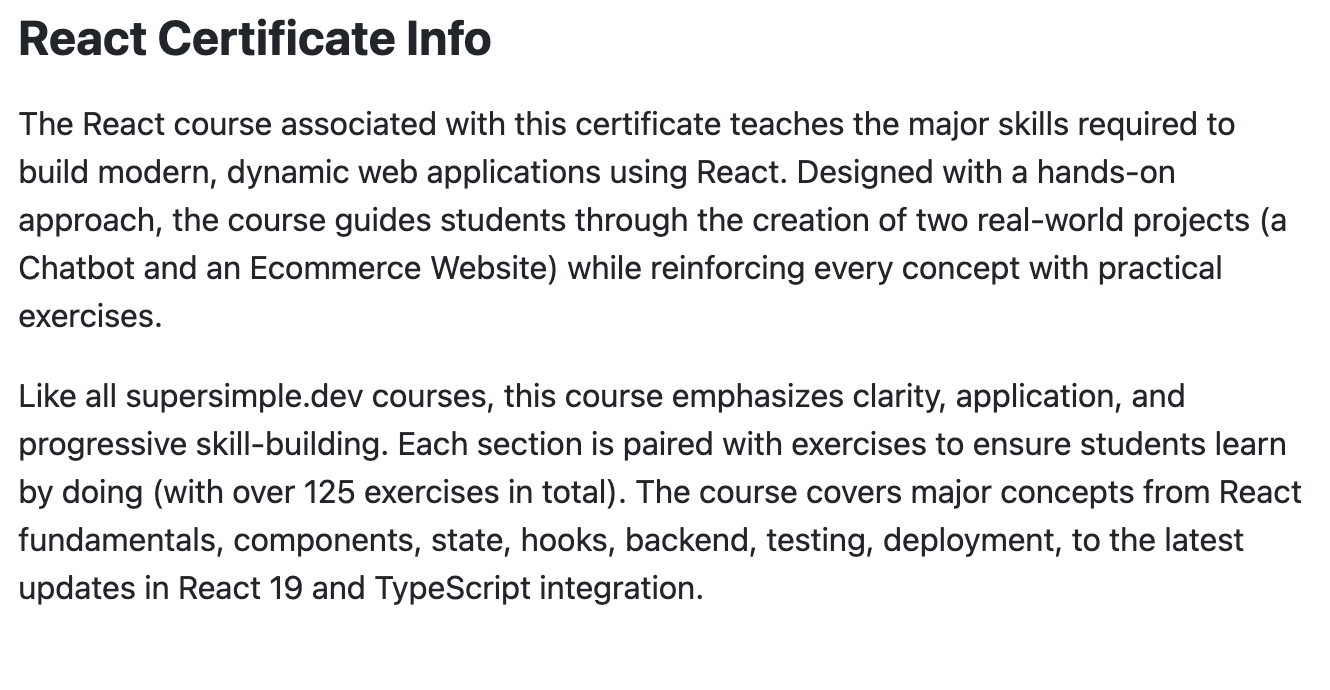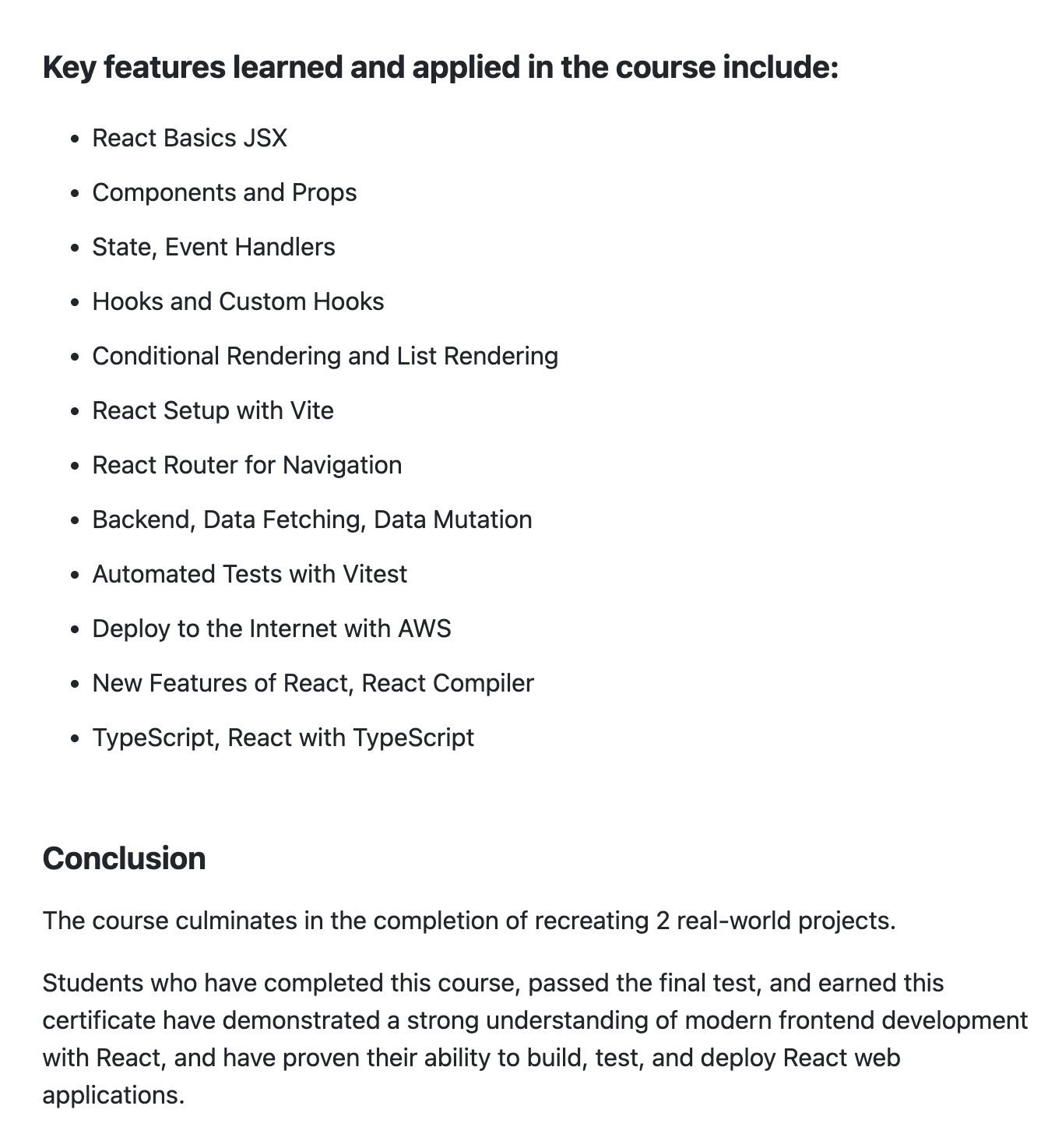React Premium Course
(Premium Version with Certificate)
This React Course is also available in the 3-in-1 Frontend Bundle - a better value for students looking to learn HTML/CSS, JavaScript, and React together:
https://courses.supersimple.dev/bundles/frontend-bundle